Stable Diffusion 설정 및 사용 방법
지난 글에서 ai 실사 그림을 그리기 위한 프로그램인, Python과 Git 설치, Google Colab, 필요한 모델 다운로드 및 구글 드라이브에 업로드하는 방법을 다뤘다면, 이 글에서는 AI 실제사진 만드는 프로그램인 Stable Diffusion 설정 및 사용 방법에 대해 알아보겠습니다.

AI 인공지능 그림 실제 사진 만드는 방법
이전 글인 AI 그림을 그리기 위한 사전 세팅 방법을 참조↓↓↓↓
AI 인공지능 그림 실제 사진 만드는 방법 1
AI 인공지능 그림 실제 사진 만드는 방법 이 글은 AI 실사 방법과 실제 사진 만드는 방법을 다루고 있습니다. 여기서는 Python과 Git 설치, Google Colab, 필요한 모델 다운로드 및 구글 드라이브에 업로
dragonwisdom.tistory.com
ai 실제사진 만드는 방법 3-'윈도우 PC에서 Stable Diffusion 웹 UI 설치하기'
안녕하세요! 이번 글에서는 윈도 PC에서 Stable Diffusion 웹 UI를 설치하는 방법에 대해 알려드리겠습니다. 설치에 필요한 설명은 아래 링크를 통해 확인 가능합니다. 먼저, Stable Diffusion 웹 UI를 설치
dragonwisdom.tistory.com
Stable Diffusion 학습모델 다운로드
학습 모델 다운로드
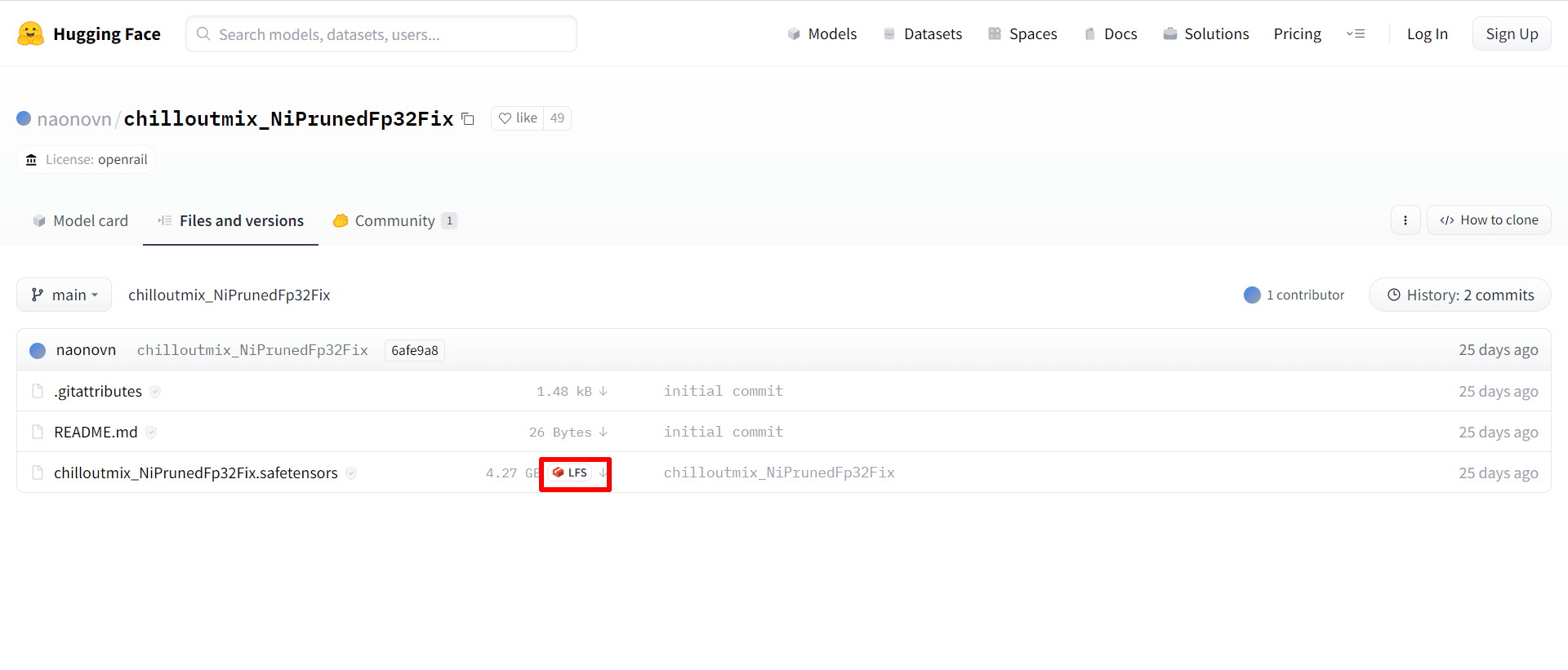
- 전체 모델 데이터: https://civitai.com/
- 전체 그림체 실사 모델: https://huggingface.co/naonovn/chilloutmix_NiPrunedFp32Fix/tree/main
- 얼굴 실사 모델 로라: https://huggingface.co/datasets/KrakExilios/koreandoll/tree/main
- 이미지 생성 후 보정 및 퀼리티 향상 VAE: https://huggingface.co/stabilityai/sd-vae-ft-mse-original/tree/main
- 필요 없는 항목 배제 Negative prompt: https://civitai.com/api/download/models/5637
구글 드라이브 학습 모델 파일 업로드
구글 드라이브- sd폴더 - stable-diffusion-webui폴더 - models 폴더-Stable-diffusion폴더-chilloutMix 파일 업로드
sd폴더 - stable-diffusion-webui폴더 - models 폴더-Lora폴더-로라 파일 업로드
sd폴더 - stable-diffusion-webui폴더 - models 폴더-VAE폴더-VAE 파일 업로드
sd폴더 - stable-diffusion-webui폴더 -embeddings 폴더-Negative prompt 파일 업로드


Stable Diffusion 학습모델 설정
- 전체 그림체 실사 모델:
- 우측 상단 Stable Diffusion checkpoint 업로드한 chilloutMix 파일 선택, 2분 정도 소요 - 얼굴 실사 모델 로라:
- Generate 밑 화투모양 클릭
- Lora 선택 후 Refresh 클릭 - 이미지 생성 후 보정 및 퀼리티 향상 VAE:
- 중간 메뉴 바에서 setting 클릭
- 우측 Stable Diffusion 선택, 콤보박스에서 VAE 파일 선택
- Apply setings 클릭 - 필요 없는 항목 배제 Negative prompt:
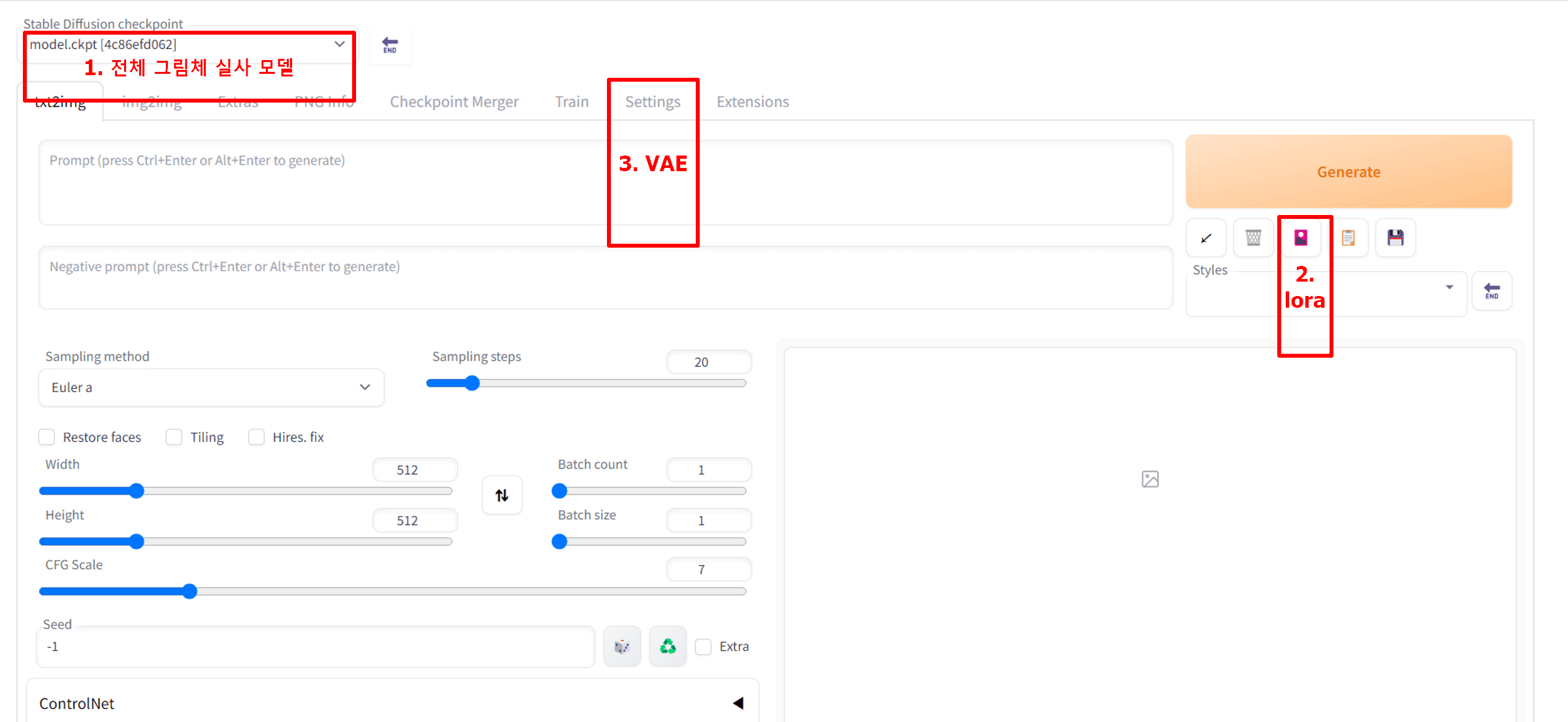
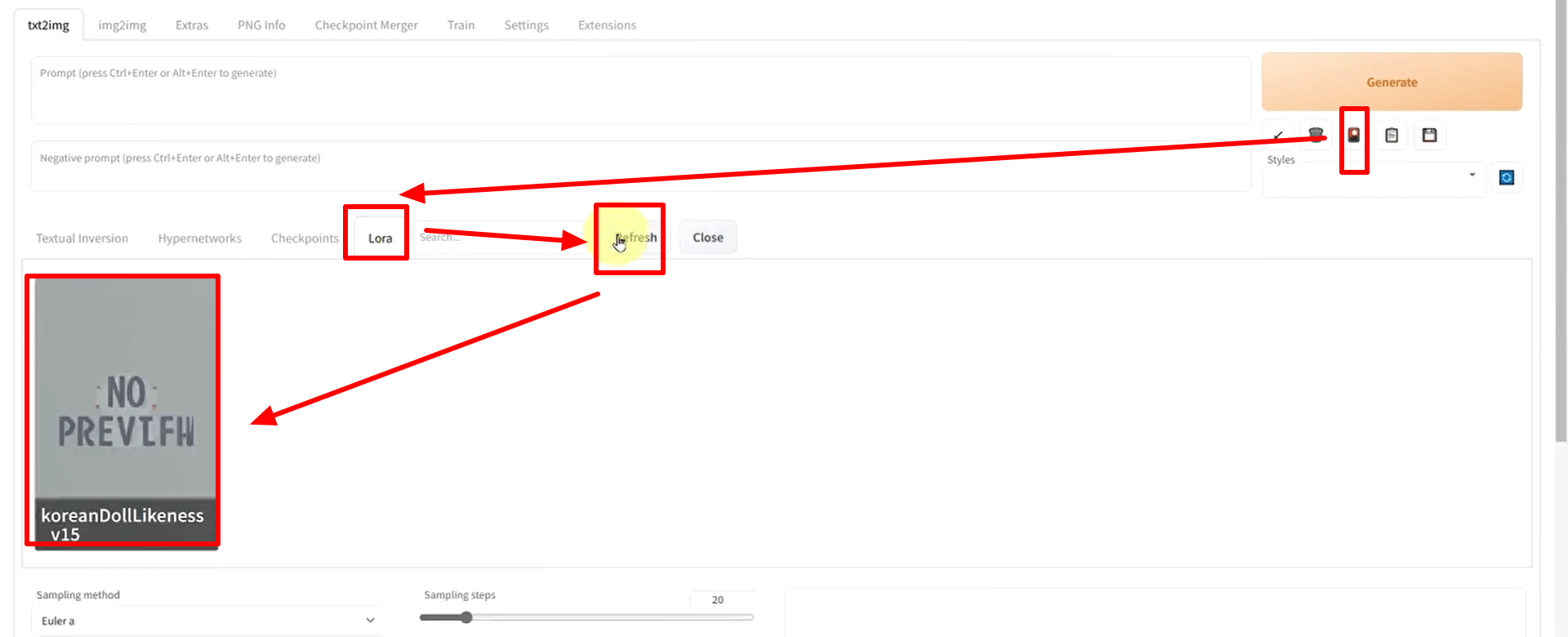
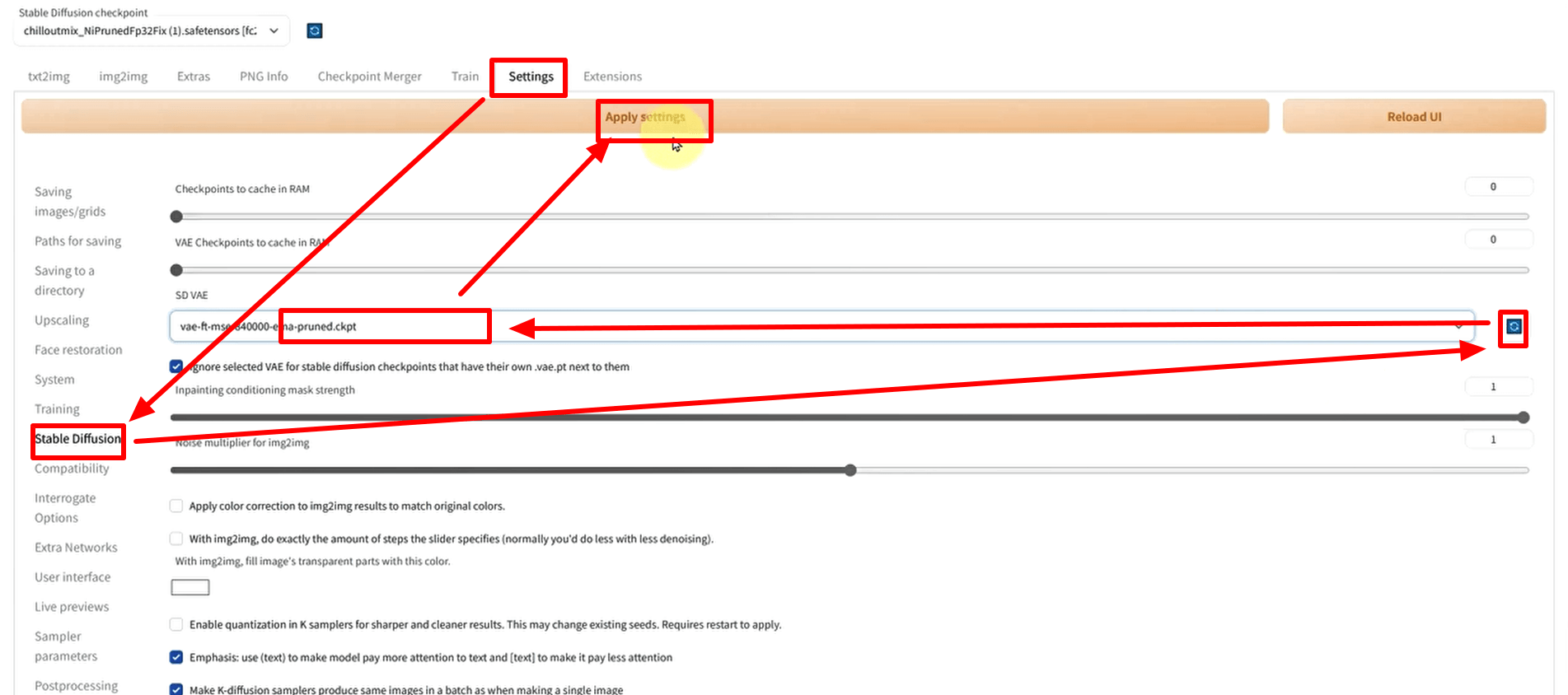
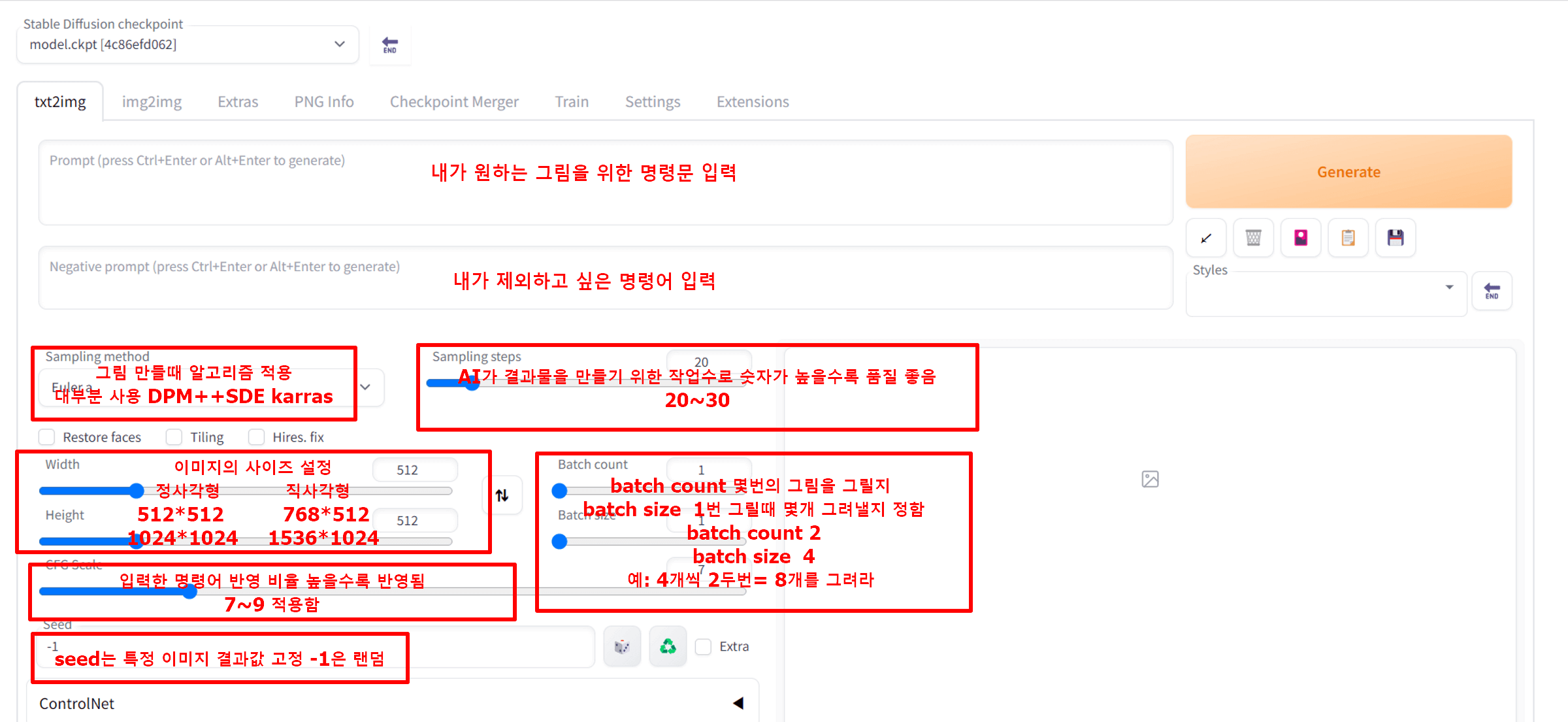
Stable Diffusion 명령어 프롬프트 만드는 방법
chat GPT 이용 방법
- AIprm에 가입
- topic- Generative AI 선택
- Activlty- Stable Diffusion 선택
원하는 아이디어 를 선택하여 적용
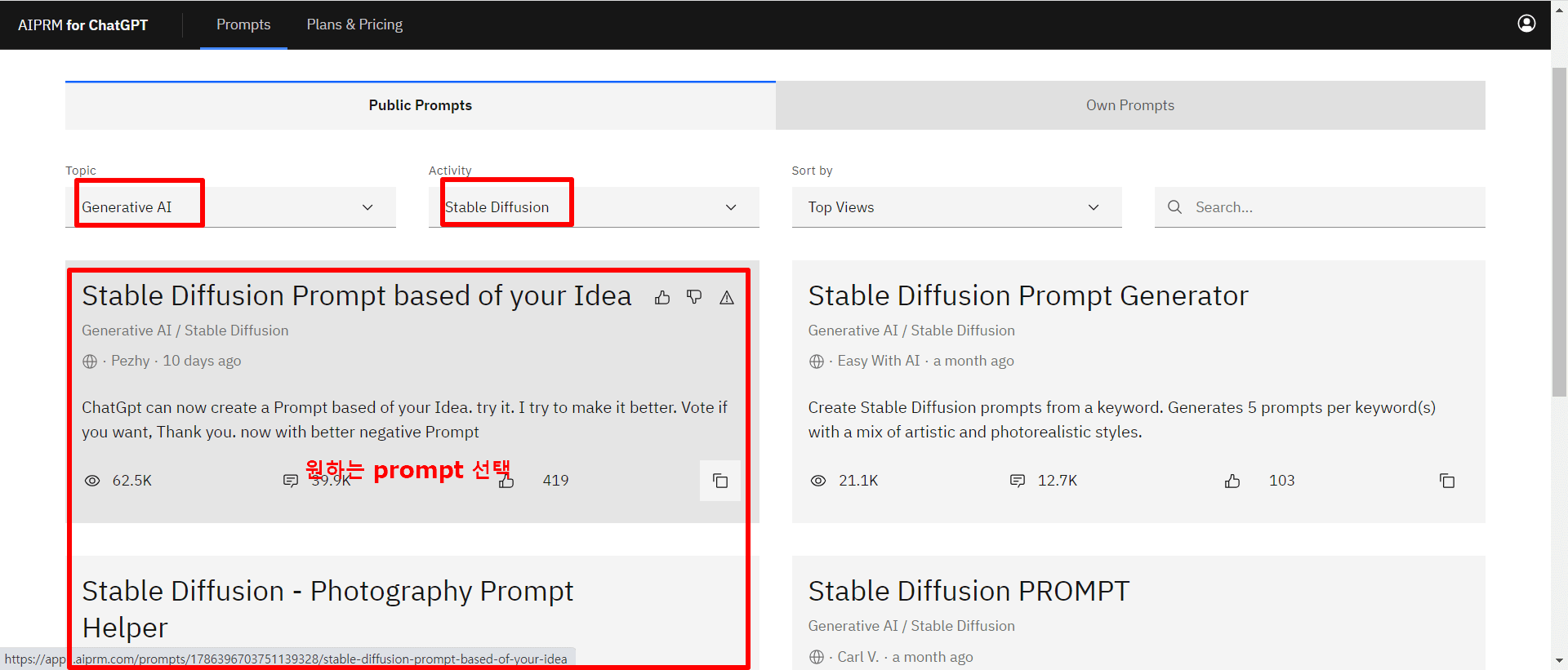
구글 번역기 이용 방법
- 구글 번역기를 이용해 영문으로 변환 후 복사 붙여 넣기
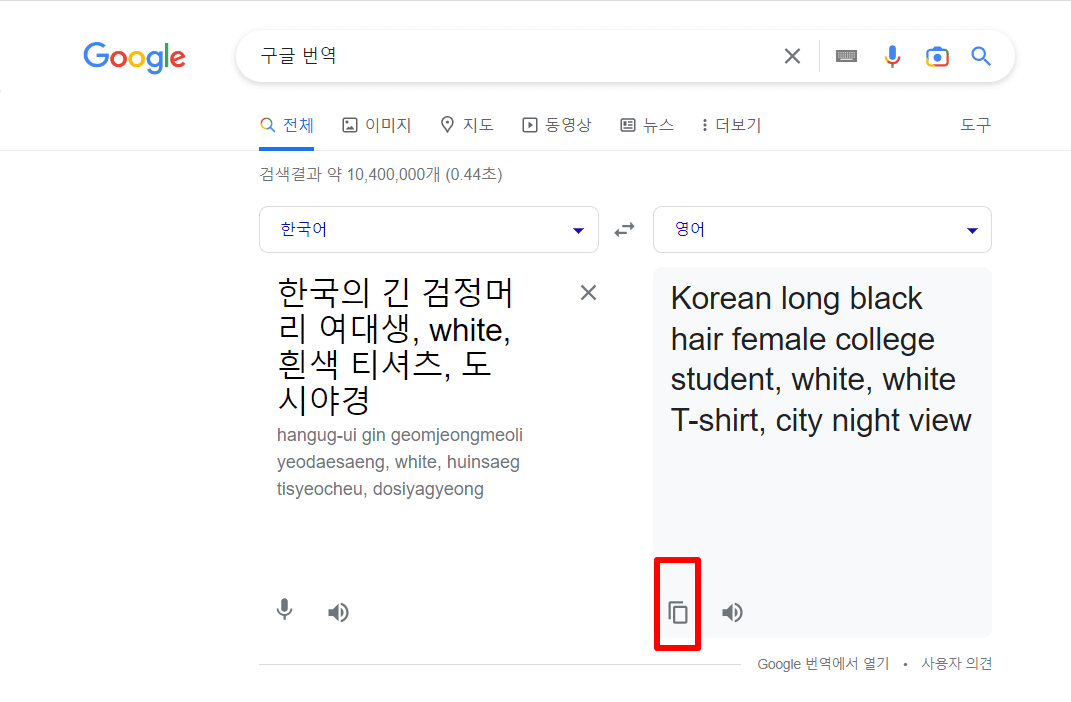
Stable Diffusion 명령어 프롬프트
고정값으로 사용 하면 좋은 prompt 명령어입니다. 다운로드하여 사용하세요!!
prompt 명령어
설명: lora:koreanDollLikeness_v15-다운 받은 파일명:0.5-다운로드한 파일의 반영 비율 수치는 0~1까지
- 만약 다운 받은 lora파일이 2개이면 lora1: 0.5, lora2: 0.5 이면 50%씩 섞어서 반영됨
- 다운로드한 파일이 업그레이드되어 파일 명이 다르면 프롬프트 명령어도 변경 해 줘야 함
lora:koreanDollLikeness_v15:0.5, ultra detailed, highres, (realistic, photo-realistic:1.4), 8k, raw photo, (masterpiece), (best quality), physically-based rendering, Female college student, long brown hair, Korea, street, looking, jeans, white T-shirt, realistic photography, professional color graded, 8K, F2.4, 35mm.

lora:koreanDollLikeness_v15:0.4, ultra detailed, highres, (realistic, photo-realistic:1.4), 8k, raw photo, (masterpiece), (best quality), physically-based rendering, 1 girl, looking at viewer, standing, full body, dressed, medium breasts, (black mini skirt:1.4), choker, beautiful detailed eyes, daytime, sunshine, shoulder-length hair, silver hair, elaborate and colorful earrings, white skin, cinematic light, many people passing by a city street, street light, (hottiest actress:1.4), full body image, (hand bag:1), ulzzang-6500-v1.1:0.2, nice hip, Rabbit-ear hairband

lora:koreanDollLikeness_v15:0.6, ultra detailed, highres, (realistic, photo-realistic:1.4), 8k, raw photo, (masterpiece), (best quality), physically-based rendering, 1girl, breasts, solo, background, sitting, outdoors, blonde hair, looking at viewer, blurry, running shoes, leaning back, day, big breasts, ((skyblue leggings)), mole, motor vehicle, boots, knees up, mole on thigh, arm support, ((sports bra)), nail polish, bare shoulders, shorts, ((choker)), parted bangs, panties, cleavage, building, thighs, brown eyes, bra, black eyes, collarbone, distinct, shining materials, (At gym)

lora:koreanDollLikeness_v15:0.6, ultra detailed, highres, (realistic, photo-realistic:1.4), 8k, raw photo, (masterpiece), (best quality), physically-based rendering ulzzang-6500-v1.1,(original photo:1.2), (realistic : 1.4) beautiful detail girl, extremely detailed eyes and face, eyes in beautiful detail, absurd, incredibly absurd, huge file size, ultra detail, high resolution, extremely detail, best quality, masterpiece, illustration, extreme as detailed and beautiful, extremely detailed, unity, light on the face, cinematic lighting, (huge breasts: 1.4 ), wide hips, thick thighs, slim, Wavy Long White Hair, Detailed Blue Eyes, Off-Shoulder White Sweater, White Skirt With Lace, White Knee-High Socks, Artstyle used by Professionals, Soft Lines, HD quality, Hands Down, Wintertime, Soft Light

lora:koreanDollLikeness_v15:0.5,(masterpiece), (best quality), high resolution, RAW, (pureErosskin_1:0.5), (ulzzang-6500-v1.1:0.2), (1girl/beautiful girl/20 year old:1.3), aegyo sal, long hair, large breasts, korean beauty, korean mixed, shiny skin, medium breast, blush, perfect anatomy, (white filled off shoulder blouse)

Negative prompt 명령어
공통적으로 아래 내용 고정합니다.
- 다운 받은 파일명이 다르면 프롬프트 명령어도 변경해 줘야 함
ng_deepnegative_v1_75t, paintings, sketches, (low quality:2), (normal quality:2), (worst quality:2), lowres, ((monochrome)), ((grayscale)), acnes, skin spots, age spot, skin blemishes, bad feet, ((wrong feet)), (wrong shoes), bad hands, distorted, blurry, missing fingers, multiple feet, bad knees, extra fingers, nsfw, nude
선택 추가
(worst quality:1.2), (low quality:2), (nipples,pussy:1.2), nail polish, brown eyes, sepia, (2d), (3d), BBW, greyscale, abs fat, thicc, scar, skinny, blur, moles, watemark, letters, loli, childish, multiple view, nsfw, nude
AI를 이용해 만든 실제사진 동용상 감상하기↓↓↓↓
ai 그림 사이트, ai 실사 그림, ai 그림 어플,ai 여자 그림, 사진 ai 그림, ai 그림 실사, 그림 그려주는 ai, 그림 ai, ai가 그리는 그림, ai 그림 무료, ai 그림 저작권, 그림 그리는 ai, ai 그림 프로그램, ai 사진 그림, ai 그림 그려주는 사이트, ai, ai 실사, ai 사진, ai파일, 인공지능 그림, ai 그림, ai 그림 그리기, ai 그림 대상, ai 그림 관련주, stable diffusion webui, stable diffusion 설치, colab, 구글 colab, stable diffusion 모델, stable diffusion 사용법, 무료 ai 그림, stable diffusion 그래픽카드, Midjourney, stable diffusion prompt, stable diffusion 실사, stable, cfg scale, 스테이블 디퓨전, stable diffusion lora
'수익형 블로그 > 구글 SEO 작업 방법' 카테고리의 다른 글
| ai 실제사진 만드는 Stable Diffusion 명령어 (0) | 2023.03.27 |
|---|---|
| AI 인공지능 그림 실제 사진 만드는 방법 3 (0) | 2023.03.24 |
| 자동화 AI ChatGPT API 연결 방법 (0) | 2023.03.22 |
| 유튜브 채널 및 채널 ID 추출 코드 (1) | 2023.03.22 |
| 블로그 키워드 검색 및 선택 방법 (0) | 2023.03.15 |




